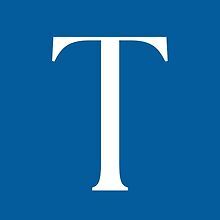With Halloween approaching, it is the perfect time to discuss one of the scariest aspects of a student’s daily life: emails. However, there are many ways to make Drexel’s email service, Microsoft Outlook, easier to manage and simpler to use on a daily basis.
As a Drexel student, I am constantly bombarded with emails that I do not particularly care about that make it impossible to catch all of the actually interesting emails that I do care about. However, Outlook and most email clients offer an automated solution for this through rules. Email rules allow you to automatically send emails to certain folders based on their sender or content information, meaning you can rid your inbox of those pesky blackboard emails every single time you submit an assignment.
All of Blackboard’s emails come from [email protected]<[email protected]>, so it is very easy to write a rule to add them to a new folder so you never have to think about them again. If you do not even want to hold on to them, you can set up the rule to automatically delete them as well. One important caveat to this rule is that every single blackboard email comes from this address, including announcements from professors. To avoid deleting or moving those, you can add a filter to your rules to look for the subjects “Submission received” and “Daily Notifications”.
As you write your rules, you can even select to run them on your current inbox to clear the ones that have already come in as well as all future emails. Even still, you may still receive a large volume of emails that quickly fills your inbox. To easily find important emails later, you can flag emails as “very important” and then later filter emails by flags.
Drexel emails all follow about the same pattern: [email protected]. However, this is not conducive to remembering other people’s emails, and especially if you want to be memorable on your resume. However, every Drexel student has an alternative email address that routes to the same place. You can also use [email protected], a much more memorable schema to give people you hope will email you.
When it comes to actually writing an email, remember to keep it short and highlight key points with bulleted lists and short sentences. Nobody likes to read a super long and wordy email, so the fewer words you can get your point across in, the better. However, emails are not text messages. When you start an email thread, use a more formal tone and remember your audience.
If you are emailing a professor to ask for an extension on Outlook, do not address them the same way you would a close friend. As the thread continues, it is usually acceptable to be less formal. For more advice on how to write an email, check out Drexel’s recommendations from their graduate college.