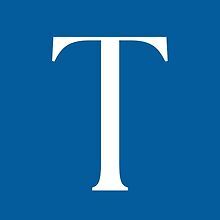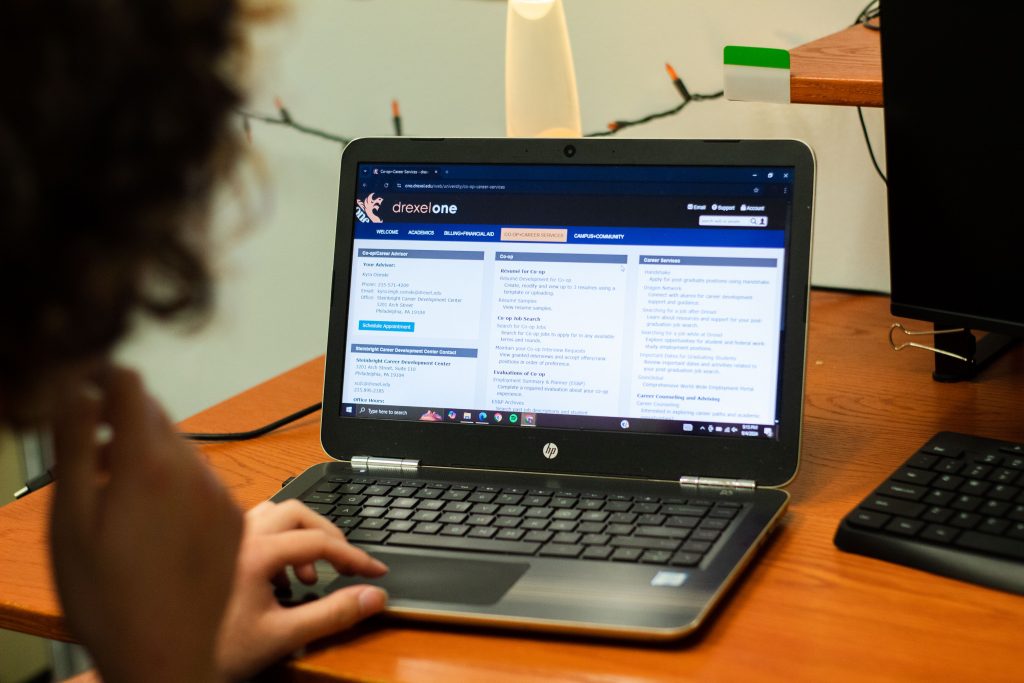
Need to find your course materials? Need to register for classes? Need to (despite how much it makes you gag) look at your university bill? Most things you will need in your career as a college student can be accessed on the web through one of Drexel’s many online services. You have used at least some of them already, but there are others you have not had to use yet or have not completely explored yet. Here is a quick run-down that will get you familiar with the most common online systems at Drexel.
Logging In:
Once you have set up your Drexel account, you will log into through Microsoft, using the same login page as your email. All of Drexel’s online services will redirect you to the Microsoft login page, where you can put in your email and password as well as two-factor authentication, where it will redirect you back to the service you were trying to access.
The Hub:
The first portal students get access to and use, alongside their email, is DrexelOne. One is the hub that connects all other services, and is a lot like the directory of a company. You will usually get to all other online services through DrexelOne, and if you are trying to find something, you will look for it on DrexelOne in one of the six tabs:
– Home lists the urgent items that need to be attended to, as well as some common links.
– The Academics tab will show you where to access anything related to participating in, registering for or planning out your courses.
– The Billing+Financial Aid tab will link to your e-bill on TouchNet and provide an overview of awarded financial aid, loans and estimated cost of attendance.
– The Co-op+Career Services tab provides all the resources students need to succeed in their co-ops and also in their career after graduation.
– Employee will be a tab you only touch if you have a work study, or you get a student job at Drexel and need to access employee resources like time reporting, HR and compensation.
– Campus+Community primarily connects you with residence and dining services on-campus, but also has other resources for making the most of the Drexel community.
Coursework:
The go-to platform for everything related to classes or coursework is Blackboard Learn, which most people refer to as Drexel Learn, BB Learn or just Learn. You might have already used Learn for placement exams, and in that case you will have experienced what a lot of your tests and exams going forward will look like. Each class’s Learn page is accessible by clicking on that course’s name in the Academics tab of DrexelOne, and they are all structured differently according to which instructor is teaching it. Learn has downloadable course materials, quizzes of various types, discussion board forums, assignment submissions, groups and even video conferencing for online classes.
Another important platform used in classes is Kaltura, Drexel’s video hosting platform. Most of the time it is used embedded directly into Drexel Learn (for lecture recordings, video materials, etc.) so you do not notice its presence. Occasionally professors link to Kaltura itself, or encourage you to use it for hosting your own videos. Since it’s hosted by Drexel itself, it can be more flexible and faster than something like YouTube.
College of Computing and Informatics students also have access to Echo Video, a platform that stores full recordings of every class you take at CCI. All CCI classes link to their Echo Video page from their BB Learn page. These recordings can be an invaluable resource when you’re studying and need to have a concept explained again or be reminded of a question asked in class.
Registration:
Once the time comes, you will need to plan out your schedule and register for the classes you need. You will want to have a plan prepared — for your long-term career as a college student as well as the current year and upcoming term. Drexel Degreeworks gives you an overview of your program and the classes that are required of you as well as the options you need to pick from. In Degreeworks you can make a plan of study that outlines which classes you want to take and in which order. Of course most people never adhere to their initial plan, but it is extremely important to have one so you know where you’re going.
Once you have a long-term plan, you can use Banner Web to plan out the exact sections to register for before your time ticket opens. The Plan Ahead features shows all available courses and sections, and what a potential schedule would look like. Then, as soon as your time ticket opens, you can finalize those registrations or opt for a plan-B if you could not get the schedule you wanted.
Co-ops:
SCDC or the Steinbright Career Development Center is the one stop shop for all things co-op at Drexel. As a first year there are a lot of questions that might exist around SCDC and co-op. The good news is that Drexel has thought of that. Drexel has a class called COOP 101 that you take at least one quarter before your co-op slot, and it will explain all about cooperative learning at Drexel. SCDC Online is the portal that you will learn to use to apply, manage and accept or rank co-op opportunities. The portal only opens during your designated time slot, so do not worry about that yet, and if you have any questions, ask your co-op advisor, who can be contacted via the “co-op and career services” tab on DrexelOne.
Conclusion:
Drexel is a large school, and it can easily feel overwhelming or confusing. Understanding Drexel’s on demand online resources is a great first step to success while at Drexel. A lot of the processes for simple tasks can all be done online, avoiding a long wait to talk to an advisor or professor. Hopefully with this guide, as well as what you will learn in University 101 (UNIV), you will be ready to start (or continue) your journey as a tech savvy Drexel Dragon!